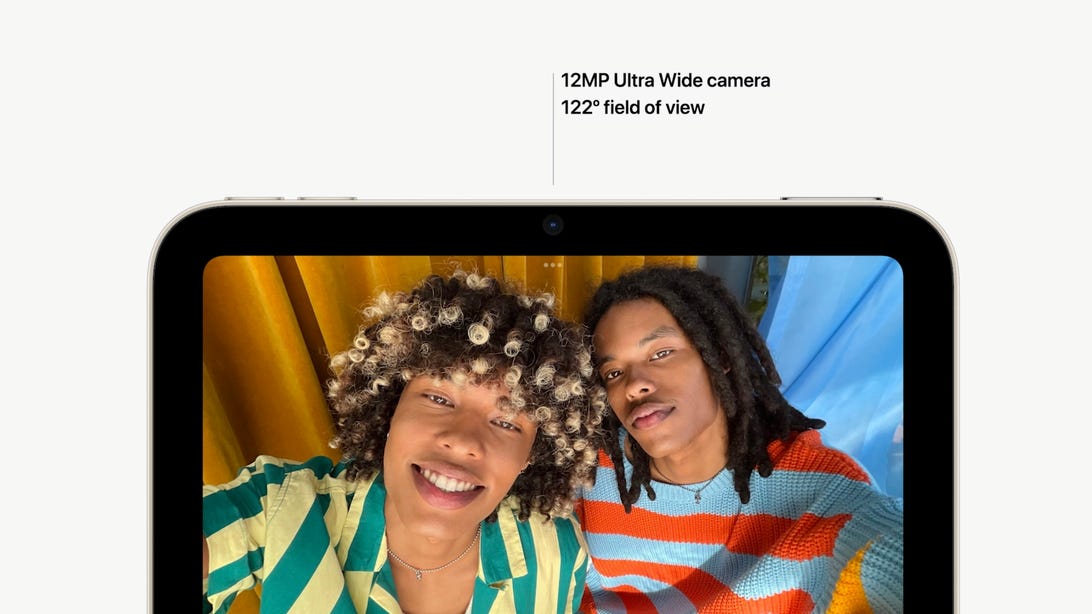
The wider-angle cameras on the latest iPads can frame video calls better.
Apple - Screenshot by CNETOne well-known thing about iPads: They're used for Zooms and video chats all the time, but their front-facing cameras aren't ideally placed. Apple's newest iPad Mini and entry-level iPad will be able to help with the awkwardness, somewhat: Center Stage is a digital zooming tool built into the latest iPad's wider-angle cameras to automatically keep your face (and your family's) in frame.
The tech first debuted on this spring's high-end iPad Pros, but the feature has trickled down faster than expected to the new iPad Mini, and even the entry-level ninth-gen iPad. I've used it on the iPad Pro -- here's how it works, and how you should set expectations.
Much like other auto-zooming cameras like Facebook Portal, Center Stage follows a person's face around as they talk. It works by starting with a wider-angle video camera capture (122 degrees) and then zooming in digitally as needed. You don't have to do anything once it's set up: you could get up and walk around, and Center Stage follows you.
On the M1-equipped iPad Pro, it worked really well. I found it quickly and smoothly panned and zoomed to my face as needed. It was sometimes a bit weird or jarring to video chat participants, however.
You can turn it off
Center Stage can be turned on and off in the iPadOS camera settings, so you don't need to use it. You could even opt to chat in a super wide-screen mode, if you prefer, using the ultrawide camera FOV now.
It works with Zoom and other apps -- even video recording, in some cases
Zoom works with Center Stage: you can toggle support on and off in Zoom's iPad app settings. I found it works on most major video conferencing apps. It also worked on a few camera apps: Filmic Pro works with it, so you could record a selfie video and have it follow you around. Weirdly, Apple's iPadOS doesn't natively support it in the camera app yet for recording videos -- at least, not so far.
It will follow a 2D face, too
I tried Center Stage with a cut-out photo of myself, and a picture of me on an iPad, and it followed both. Just FYI: Don't keep other face-like forms near you when you're chatting. It'll also try to track someone else in the room, or pull back to frame you both together.
It won't fix the iPad's eye contact problem
In landscape mode, iPads still have their cameras off to the side. That's how most people use iPads for video chat, since most keyboards and stands also work in landscape mode. That means you're kind of staring off to the side sometimes in Zoom meetings (or at least, that happens to me). Center Stage doesn't solve for that -- it just handles framing you better. I found some of my chats still had me looking off-screen a bit, but more zoomed-in.
We'll know more once we get to test it out on Apple's newest iPads, but if it's an important feature to you, that should help your shopping decisions. Either way, Center Stage, as well as the higher-quality 12-megapixel camera that comes with the feature, are still a welcome upgrade to the iPad's front-facing camera setup.
"center" - Google News
September 15, 2021 at 05:20AM
https://ift.tt/3Ag2Ff4
Center Stage: Why Apple's zooming-video feature is so useful - CNET
"center" - Google News
https://ift.tt/3bUHym8
https://ift.tt/2zR6ugj
Bagikan Berita Ini















0 Response to "Center Stage: Why Apple's zooming-video feature is so useful - CNET"
Post a Comment